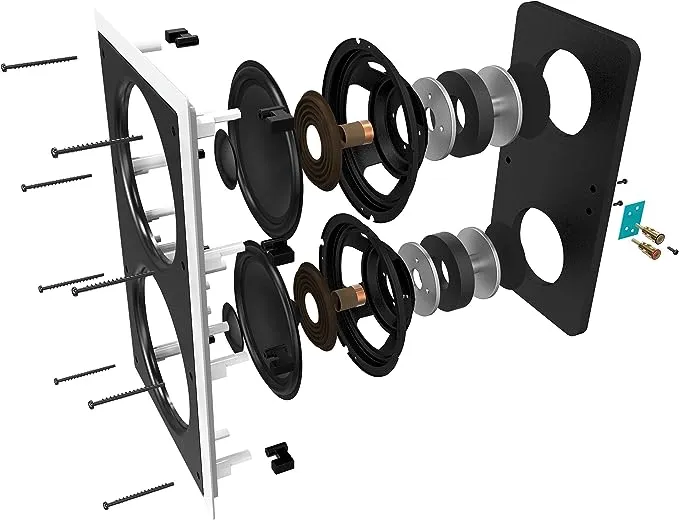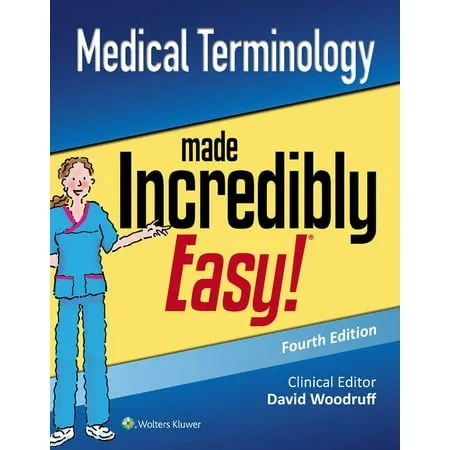Terived 4 Computers 2 HDMI Monitor
ADVERTISEMENT
Product Details
Attention: Please ensure the USB cables are plugged into the front KVM USB ports; otherwise, your keyboard and mouse will not work. For audio, connect your speakers or headphones to the KVM's audio port, then select [USB Audio Device] as the sound output option. 4 Computers 2 HDMI Monitor KVM - Controls 4 HDMI-interfaced computers or other applicable devices using one keyboard, one mouse, two monitors with audio and microphone, and a USB 3.0 HUB port. Versatile switching options include keyboard switching, mouse switching, and manual button switching. Digital Display- KVM Switch 4 port with a digital display which lets you easy to see the current channel even in the dark investment Hotkey - Tired of a manual button switch? This product gives you a convenient way to switch, Keyboard shortcut: press the right [CTRL] key twice, then press [1, 2, 3, or 4], followed by [Enter] to choose a computer. HDMI Switch 8K@60Hz - Supported resolutions: 480i, 480p, 720p, 1080i, 1080p, 2K@144Hz, 4K@60Hz, 4K@144Hz, 8K@60Hz RGB 4:4:4 HDR10, HDMI 2.0 compatible.Auto-Scan, auto-detection, auto EDID. Hot plug & play and HDCP. Multi-platform: support Windows 11/10/7/2000/XP/Vista, Linux, and Mac KVM switch with Automatic Switching: To enable the automatic switching feature of the KVM switch, press Right [CTRL] twice, then [S], and [Enter]. The default auto-switching time is 10 seconds. (To turn it off, simply press this shortcut combination again). You can adjust the auto-switching time by pressing Right [CTRL] twice, followed by [S], then [N], and [Enter], where 'N' represents the number of seconds for the switching time (ranging from 1 to 999 seconds).